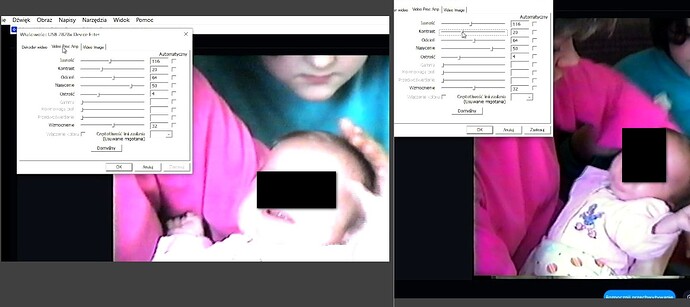Hello,
I just bought the SVID2USB232 after bad experience with some cheaper solutions. This device is in fact a lot better when it comes to the image quality, but I’m experiencing strange problem.
When I first connected it to my laptop with WIN10 and installed the drivers the image was overexposed and with too high contrast, so I corrected it and it was fine.
The problem is that when my VHS player loses signal from the cassette (gap in the recording) and the signal is back again the settings seems to reset. Strange thing is that the sliders are on the proper position. I have to either stop capturing the image and start it again to get the proper exposure again or move any slider left and right and apply the image adjustments again.
Hello @plitwin,
Thank you for taking the time to post on the Startech.com Community.
I am sorry to hear you are experiencing trouble with our SVID2USB232. To investigate what our next steps, can I please ask the make and model of your computer and what software you are using to capture? From what you described, it sounds like you may be using software other than the Movavi software that we include in the product.
Also, are there any other devices than the VHS player you may be able to test our SVID2USB232 with to see if anything else experiences similar behavior?
I would also welcome you to reach out to our support team via phone or live chat: StarTech.com Support. Live interactions through phone or live chat allow us to better understand what is happening, allowing us to provide the best support and can often have a quicker turnaround to a resolution.
Lukas T
I use Dell M4800 and tried to use OBS and VirtualDub. Today I tried Movavi app and it works the same. When my video transition to another scene with gap between the contrast adjustment is lost. When I’m not recording it’s sufficient to just click on the contrast slider and the adjustment is applied back again.
It works exactly the same when I lower the gain and don’t adjust any other slider.
Hello @plitwin,
Thank you for your reply.
This could be a result due to digitizing video from an older analog source such as VHS tapes. Things like overscan/underscan and even VHS tracking can cause some discoloration or artifacts to the digitized video capture. These may not be seen when the VHS player is connected directly to a TV and it is not being processed by a digital video converter such as our device.
I would suggest checking to see if the VHS player has any settings that are adjustable and see if that changes what you are seeing.
While we do not support third party software like OBS, if you are seeing the same behavior across multiple pieces of software including the Movavi software we provide, as I mentioned previously I would recommend testing something other than this VHS player with our capture device if possible. This would allow us to determine if the behavior is isolated to the VHS player or if it is consistent across any device connecting with our SVID2USB232.
Lukas T